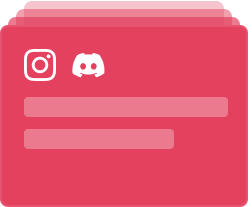Text your lost Android phone to turn the ringer volume up 100%
Popular Android SMS workflows & automations
-
-
Find my phone for Alexaby
-
Back up new texts you receive on your Android device to a Google Spreadsheet

-
If you have a low battery, text your significant other that it's low
-
Automatically have the texts you receive on your Android phone sent to your email
-
Set your Hue lights to blink whenever you get a new text to your Android phone
-
Send yourself a text message with #playmusic and it will start a song
-
Send a text when you miss a call to your Android phone
-
Alexa, trigger PC onby

Create your own Android SMS workflow
Create custom workflows effortlessly by selecting triggers, queries, and actions. With IFTTT, it's simple: “If this” trigger happens, “then that” action follows. Streamline tasks and save time with automated workflows that work for you.
7 triggers, queries, and actions
Any new SMS received
Realtime trigger
Realtime Applets run after the trigger service notifies IFTTT of a new trigger event. Since IFTTT is notified proactively of new trigger events, realtime Applets normally run within a few seconds of a trigger event occurring.
This Trigger fires every time you receive any new SMS on your Android device.
Any new SMS sent
Realtime trigger
Realtime Applets run after the trigger service notifies IFTTT of a new trigger event. Since IFTTT is notified proactively of new trigger events, realtime Applets normally run within a few seconds of a trigger event occurring.
This Trigger fires every time you send an SMS on your Android device.
New SMS received from phone number
Realtime trigger
Realtime Applets run after the trigger service notifies IFTTT of a new trigger event. Since IFTTT is notified proactively of new trigger events, realtime Applets normally run within a few seconds of a trigger event occurring.
This Trigger fires every time you receive an SMS on your Android device from a phone number you specify.
New SMS sent to phone number
Realtime trigger
Realtime Applets run after the trigger service notifies IFTTT of a new trigger event. Since IFTTT is notified proactively of new trigger events, realtime Applets normally run within a few seconds of a trigger event occurring.
This Trigger fires every time you send an SMS on your Android device to a phone number you specify.
New SMS received matches search
Realtime trigger
Realtime Applets run after the trigger service notifies IFTTT of a new trigger event. Since IFTTT is notified proactively of new trigger events, realtime Applets normally run within a few seconds of a trigger event occurring.
This Trigger fires every time you receive an SMS on your Android device that matches a search you specify.
New SMS sent matches search
Realtime trigger
Realtime Applets run after the trigger service notifies IFTTT of a new trigger event. Since IFTTT is notified proactively of new trigger events, realtime Applets normally run within a few seconds of a trigger event occurring.
This Trigger fires every time you send an SMS on your Android device that matches a search you specify.
Send an SMS
Action
An action is the task your Applet carries out after the trigger occurs. It defines what happens as the result of your automation and completes the workflow.
This Action will send an SMS from your Android device to any phone number you specify.
Any new SMS received
Realtime trigger
Realtime Applets run after the trigger service notifies IFTTT of a new trigger event. Since IFTTT is notified proactively of new trigger events, realtime Applets normally run within a few seconds of a trigger event occurring.
This Trigger fires every time you receive any new SMS on your Android device.
Any new SMS sent
Realtime trigger
Realtime Applets run after the trigger service notifies IFTTT of a new trigger event. Since IFTTT is notified proactively of new trigger events, realtime Applets normally run within a few seconds of a trigger event occurring.
This Trigger fires every time you send an SMS on your Android device.
New SMS received from phone number
Realtime trigger
Realtime Applets run after the trigger service notifies IFTTT of a new trigger event. Since IFTTT is notified proactively of new trigger events, realtime Applets normally run within a few seconds of a trigger event occurring.
This Trigger fires every time you receive an SMS on your Android device from a phone number you specify.
New SMS sent to phone number
Realtime trigger
Realtime Applets run after the trigger service notifies IFTTT of a new trigger event. Since IFTTT is notified proactively of new trigger events, realtime Applets normally run within a few seconds of a trigger event occurring.
This Trigger fires every time you send an SMS on your Android device to a phone number you specify.
New SMS received matches search
Realtime trigger
Realtime Applets run after the trigger service notifies IFTTT of a new trigger event. Since IFTTT is notified proactively of new trigger events, realtime Applets normally run within a few seconds of a trigger event occurring.
This Trigger fires every time you receive an SMS on your Android device that matches a search you specify.
New SMS sent matches search
Realtime trigger
Realtime Applets run after the trigger service notifies IFTTT of a new trigger event. Since IFTTT is notified proactively of new trigger events, realtime Applets normally run within a few seconds of a trigger event occurring.
This Trigger fires every time you send an SMS on your Android device that matches a search you specify.
Send an SMS
Action
An action is the task your Applet carries out after the trigger occurs. It defines what happens as the result of your automation and completes the workflow.
This Action will send an SMS from your Android device to any phone number you specify.
Connect Android SMS to these services and more
Upgrade your automations with
-
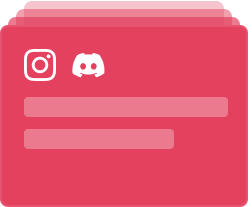
Connect to more Applets
Connect up to 20 automations with Pro, and unlimited automations with Pro+ -

Add multiple actions with exclusive services
Add real-time data and multiple actions for smarter automations -

Get access to faster speeds
Get faster updates and more actions with higher rate limits and quicker checks